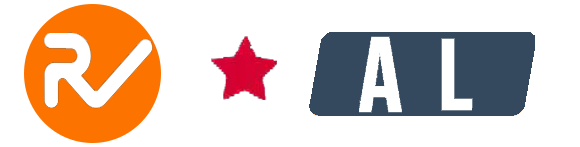Typora Mac破解版
Typora Mac破解版 让Markdown写作更简单 v1.4.4(6647)
所属分类: 系统:macOS 10.13.6或更高版本大小:18.05MB | 语言:多国语言[中文] | 授权:破解最后更新:2022年09月05日
软件介绍
Typora Mac破解软件是知您网搜集到的Mac os系统上一款免费的文本编辑软件,Typora Mac版软件与我们平常使用的编辑一样,这款软件不会将用户所选的文本分成源代码和预览两部分,使您可以更轻松地查找到文本中的各种错误信息,并且进行改正,让您可以快速地完成文本编辑。
Typora for Mac破解软件功能介绍 Typora for Mac — 极简主义编辑器
Typora for Mac不像大多数编辑器,也不会其窗口拆分为源部分和预览部分。相反,它让你预览您的作品在同一窗口,实时预览。
Typora for Mac破解软件功能特色 •可读写 Typora将为读者和作家提供无缝的体验。它删除预览窗口,模式切换器,标记源代码的语法符号以及所有其他不必要的干扰。用真正的实时预览功能替换它们,以帮助您集中内容本身。
•简单而强大 使用有组织的文本结构来记录事物
•无障碍 捆绑一个小而强大的MARKDOWN编辑工具集合 菜单,快捷键,表编辑器,MATHJAX编辑器和拖放图像
•自定义主题 可以通过CSS完全配置
DESCRIPTION
Typora gives you a seamless experience as both a reader and a writer. It removes the preview window, mode switcher, syntax symbols of markdown source code, and all other unnecessary distractions, replacing them with a real-time preview to help you concentrate on the content itself.
Features:
-
support including tables, code fences with syntax highlight, LaTeX, table of contents
-
Cross-platform
-
The real-time preview and WYSIWYG features
-
Beautiful interface and custom CSS theme support
-
Easy export
WHAT’S NEW Version 1.4.4: – Fix file import with newer Pandoc version. – Fix shortcut key not responding sometimes. – Fix search not triggered sometimes on macOS. – Fix mermaid save-as issue when contains unicode characters or br tag. – Fix upload all local images not working in v1.4.4.
预览截图(Screenshots)


文件下载
系统:macOS 10.13.6或更高版本大小:18.05MB | 语言:多国语言[中文] | 授权:破解经确认:支持Big Sur、M1|2芯片、Monterey运行
如果安装后无法运行,可以终端输入以下命令:
sudo xattr -r -d com.apple.quarantine /Applications/Typor.app
[下载地址]