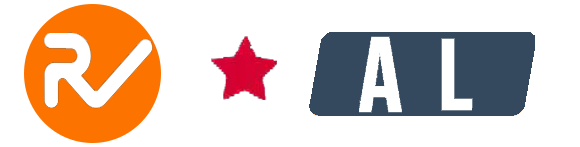BBEdit Mac 强大HTML文本编辑器 v14.6(14D18)
软件介绍
BBEdit Mac破解软件是本站搜集到的Mac os系统上一款著名文本编辑器,用于编辑HTML文件,文本文件及程序源代码,类似于win平台的editplus,功能非常强大。BBEdit是全球领先的专业HTML和文本编辑器用于Macintosh。具体响应的Web作者和软件开发商,这个奖项的需要,成功的产品制作编辑提供了一个高性能的功能丰富,搜索和文本操作。智能接口可方便地到达BBEdit最好的一流的功能,包括GREP图样匹配,搜索和替换多个文件(即使未开启的远程服务器上的文件),项目定义的工具,功能导航和众多的源代码语言的语法着色,代码折叠,FTP和SFTP打开和保存。
BBEdit for Mac破解软件功能介绍 BBEdit for Mac是Macintosh领先的专业HTML和文本编辑器。这一屡获殊荣的产品针对Web作者和软件开发人员的需求而专门制作,为编辑,搜索和处理文本提供了丰富的高性能功能。bbedit mac 破解版智能界面可轻松访问BBEdit最佳的功能,包括grep模式匹配,跨多个文件的搜索和替换,项目定义工具,功能导航和语法着色,用于众多源代码语言,代码折叠,FTP和SFTP打开,保存,AppleScript,Mac OS X Unix脚本支持,文本和代码完成,当然还有一套完整的强大的HTML标记工具。
BBEdit for Mac破解软件功能特色 – 对文本进行总体控制 – 以您的方式工作 – 命令文件,文件夹,磁盘和服务器 – 享受文本全能 – 实现标准 – 平滑整合到现有工作流程中
DESCRIPTION
BBEdit is the leading professional HTML and text editor for the Mac. Specifically crafted in response to the needs of Web authors and software developers, this award-winning product provides a plethora of features for editing, searching, and manipulation of text. BBEdit transforms text with high performance.
An intelligent interface provides easy access to BBEdit’s best of class features including grep pattern matching, search and replace across multiple files, function navigation and syntax coloring for numerous source code languages, FTP and SFTP open and save, AppleScript, Perl, and OS X Unix scripting support, glossary support, and a complete set of HTML tools.
WHAT’S NEW Version 14.6: Additions The bookmark menu in the FTP/SFTP connection panel gets “Add Bookmark” and “Manage Bookmarks” commands, so you can perform those operations before connecting, if desired.
Added settings to the “Editing” preferences to specify alternative characters for Show Invisibles, for tabs and for line breaks. The arrows next to the respective edit fields will open the macOS character panel. There are some restrictions; you can’t use letters and numbers, for example. You should use punctuation, since that is generally more readable. The factory defaults are “∆” (U+2206, “INCREMENT” option-J on US keyboards) for tabs, and “¬” (U+00AC, “NOT SIGN”, option-L on US keyboards) for line breaks.
Added “Show Notes” to the Dock menu; this will open the Notes window.
Changes The low-level text rendering in BBEdit’s editing engine has been reworked to improve performance and OS compatibility (including future macOS releases).
This change also marks the triumphant return of font ligatures (when supported by the display font in use), and brings improvements to Unicode character rendering.
Finally, the rework includes workarounds for longstanding macOS bugs and performance regressions (Radar 34909871, FB5433254, FB7654002, FB9979006, FB10429697, FB9971063) which manifested as a constellation of symptoms, including:
application hangs at startup (usually displaying “waiting for macOS…” in the startup progress panel);
application stalls when coming to the foreground after more than a minute of non-use in the background;
failure to render character glyphs in the editing area, such that windows appeared to be blank;
use of a (system-determined) display font instead of the one specified in the Editor Defaults preferences.
slower than expected application startup time;
unpredictable rendering of emoji and other Unicode surrogate pairs
Since (with the new text rendering) Unicode “private use area” characters are no longer quite so toxic, the DisplayPrivateAreaGlyphs expert preference is now on by default.
Made changes so that Open File by Name doesn’t completely tie up the application in cases where building the search cache takes a very long time. In such situations it’ll be the same amount of time before you get search results, but the application will remain responsive for other uses in the meantime.
When running on macOS 13.0 and later, the “Preferences” menu command reads “Settings”, and the title of the Preferences window is likewise changed to “Settings” as well. (We don’t make the rules, that’s just how it is.) The help book and user manual are not dynamically mutable, and so they will continue to refer to “Preferences” for quite some time.
When using Zoom In or Zoom Out for a “Preview in BBEdit” window when running on macOS 11.0 or later, BBEdit will ask the web view to magnify the contents, so that (if necessary and appropriate) the contents will reflow.
Made some changes to improve the printing experience: progress is now provided for printing text documents, and the process is window-modal so that if you are spooling something long, you can continue working in other documents meanwhile.
预览截图(Screenshots)

“BBEdit” Mac软件历史版本
注意:网盘访问密码是 agtm
文件下载
系统:(需64位CPU) macOS 10.15.4或更高版本大小:29.74MB | 语言:英文 | 授权:破解经确认:支持Big Sur、M1|2芯片、Monterey运行